Aaron Wallen, Senior Lecturer in the Discipline of Human Capital Management, provides a best practice for instructors on Zoom: consider utilizing the polls feature.
Over the last few semesters, SPS faculty have become well-acquainted with using Zoom for instruction. Whether through a rapid switch to remote learning last spring, hy-flex teaching in the fall and spring of the current academic year, or designed online courses, we have experienced the many highs — and yes, occasional lows — of our Zoom “classrooms.” New environments present new challenges, but also new opportunities. One such opportunity is the ability to poll students within Zoom. Starting off a class with a poll is a fun and informative way to begin the session. It creates an immediate focus for interaction between the instructor and students, engages the students in an activity, and provides critical information to both students and the instructor. So what is a poll in the Zoom context, and what are the benefits of using one?
Starting off a class with a poll is a fun and informative way to begin the session.
As you can see from the screenshot included (see below), a Zoom poll is a mechanism for presenting one or more questions to participants. The instructor can design both the questions and responses, which can include a defined set of options (e.g., multiple choice, with one correct answer) or open-ended items. Polls can be set such that responses are anonymous, or they can be associated with particular students. An instructor can design a poll prior to the start of class, and can retain that poll for use in future classes. However, the tool is easy enough to use that an instructor can quickly create a few questions once the Zoom session has started or during a class break. Once the poll is released to students, they will see the poll questions displayed, and will be able to respond. When instructors are ready to conclude polling windows in their classes, a simple click of a button will release the results of the poll to the class. For closed-ended items, frequencies and percentages associated with each response will be displayed on Zoom for everyone to see. For open-ended items, verbatim responses will be displayed.
Zoom Poll Example 1
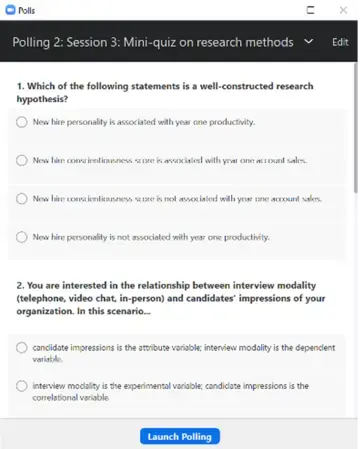
There are two obvious benefits to using a Zoom poll. The first pertains most to the start of class, but also applies to any transitional periods, for example, when students return from a break or a breakout session. Although it is quite fun to chat with students already present while awaiting other students to join or return, a Zoom poll provides an activity in which the students can engage while waiting for the resumption of instruction. The instructor and students can then focus their chat on the results of the poll. One valuable application of this use is to ask students how they are feeling in general, how they are feeling about the course, or the most recently discussed class content. This provides an outlet for the students as well as valuable feedback for the instructor regarding the “temperature” or “vibe” of the room. A second benefit—and one more aligned with pedagogic and andragogic goals, is the ability to present students with a mini-quiz, or if “quiz” sounds too intimidating, an informal, ungraded assessment of students’ knowledge. Do they understand the material as the instructor intends? The results of such a poll provide valuable information to the instructor. If students demonstrate accuracy in responding to the poll questions, the instructor knows that students understand the material, and that the instructor can continue with the lesson plan. If students do not answer the poll items correctly, that is vital feedback for the instructor. This outcome would suggest doubling back and revisiting the material that was the subject of the poll. Furthermore, the nature of the incorrect answers can help the instructor to better understand how to address the material: is there one popular wrong answer, thus suggesting confusion between two closely aligned concepts? Or were wrong answers variable (“all over the place”), suggesting a deeper review is in order? Feedback is a two-way street as well: students immediately learn where they stand with respect to comprehension of the material presented in the poll, and they do so without the pressure of a grade
Zoom Poll Example 2

One need not rely on the Zoom polling tool only, as many outside websites exist where one can conduct similar polls. However, given instructors’ familiarity with, and use of, Zoom already, using Zoom’s polling feature provides a low barrier to entry into the use of polling during class. There is also some integration with Canvas, which also presents an advantage over outside tools.
Zoom Poll Example 3
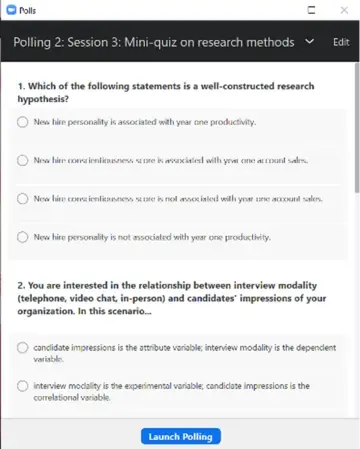
I have found responses to Zoom polls I have used in my classes quite valuable in understanding how the students are doing, both in their lives and in comprehending the material. I recommend my colleagues incorporate this tool into their teaching as well. It is not something to be deployed in every class meeting, but when used periodically, it delivers real-time information at key moments of the class. For anyone interested, I have put together a mini how-to document, using screenshots, and I am pleased to share this document with my colleagues, or to answer their questions.
The views expressed are those of the author and do not necessarily represent the views of any other person or entity.
